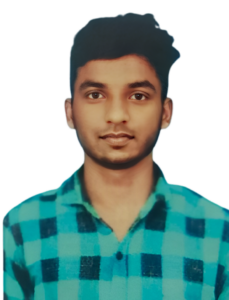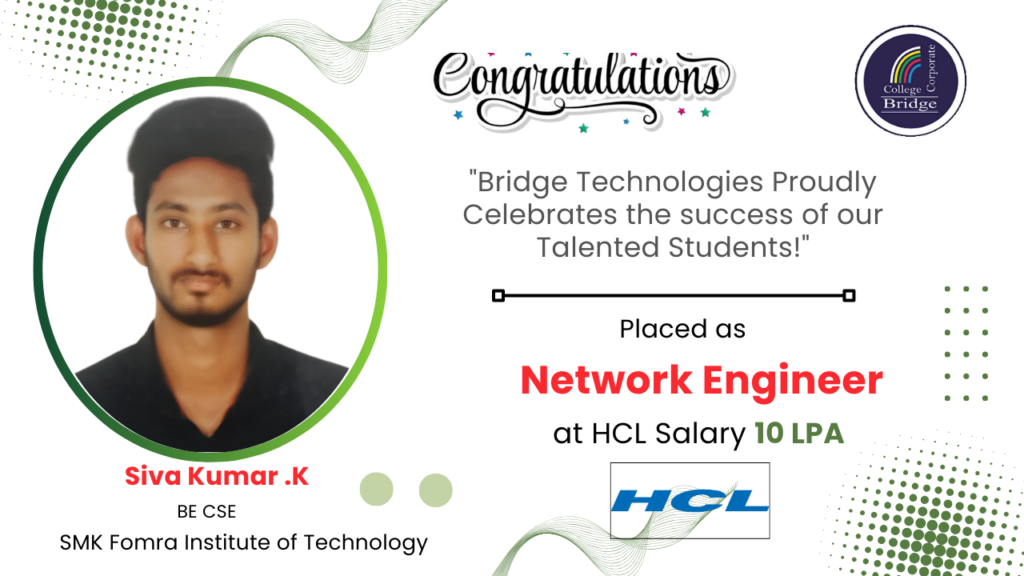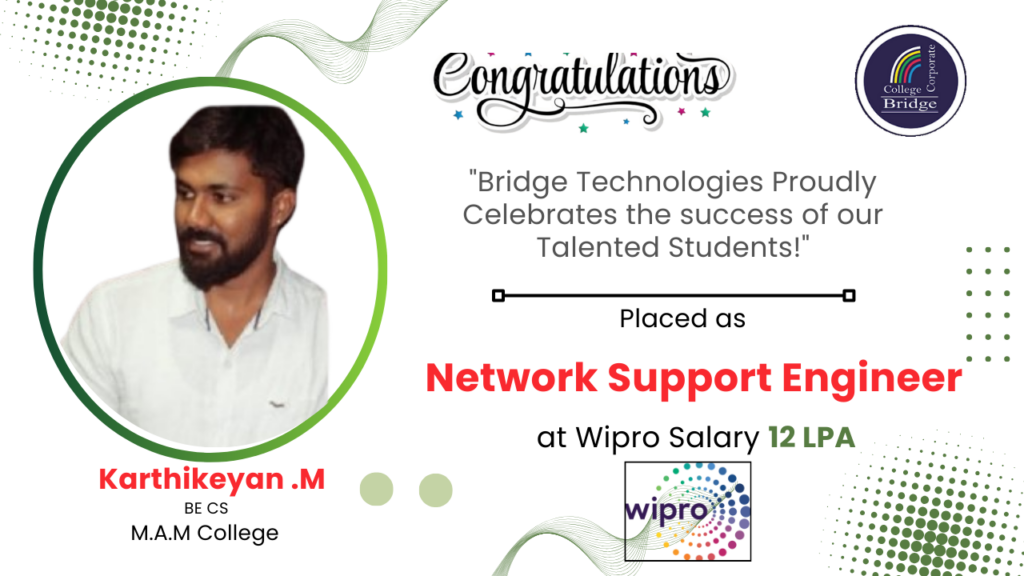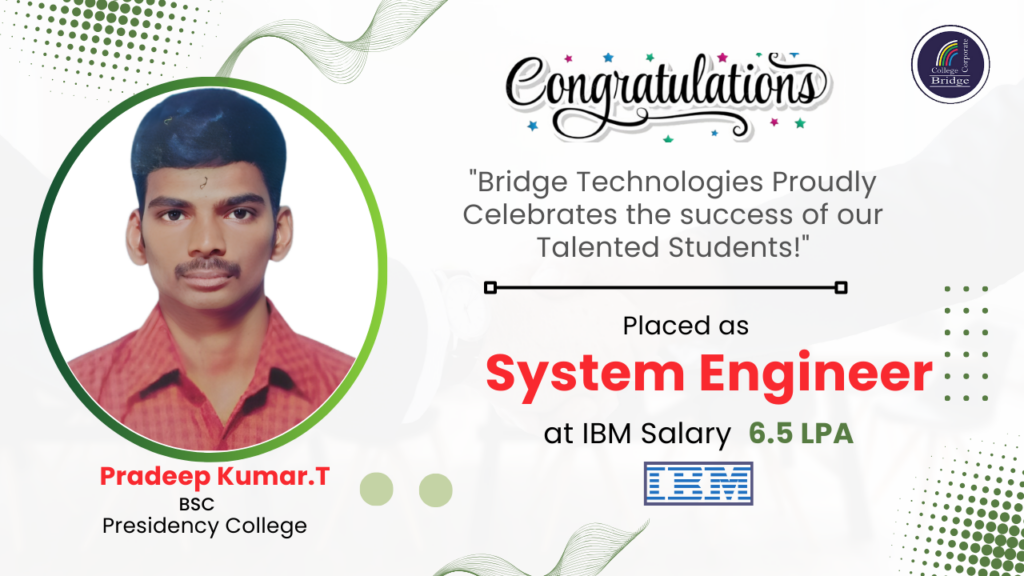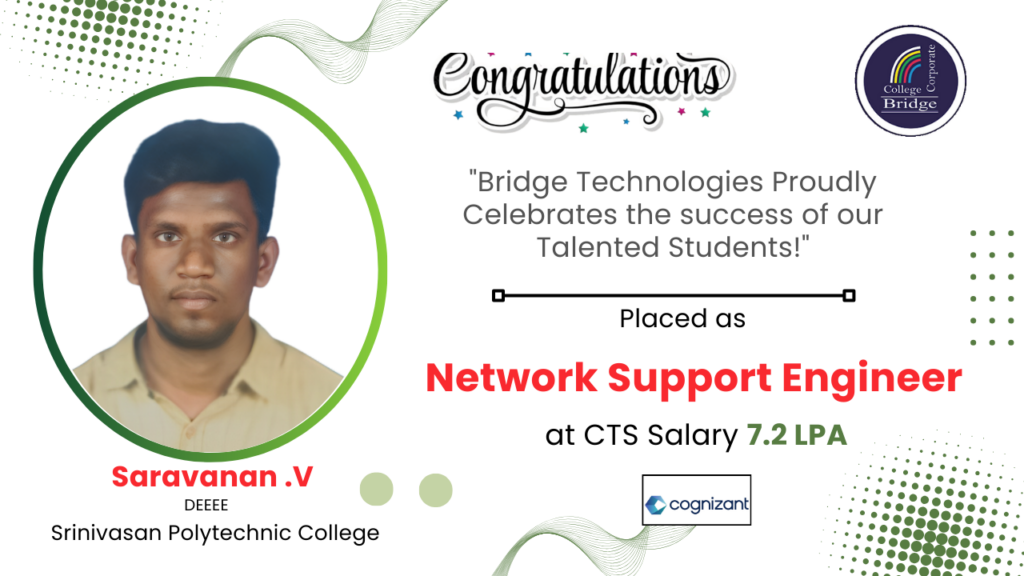Job Opportunities after CCNA Course
Network Administrator
Manage and maintain computer networks, troubleshoot issues, and ensure smooth network operations
System Administrator
Oversee the day-to-day operations of IT systems, including servers, networks, and security.
Security Analyst
Protect organizational data by monitoring networks for security threats and vulnerabilities.
Network Engineer
Design, implement, and manage advanced network infrastructures for organizations.
Technical Support Engineer
Provide technical assistance and troubleshooting for network-related problems.
IT Support Specialist
You can offer your services independently to various organizations, performing security assessments, conducting penetration tests, and helping them enhance their security measures.