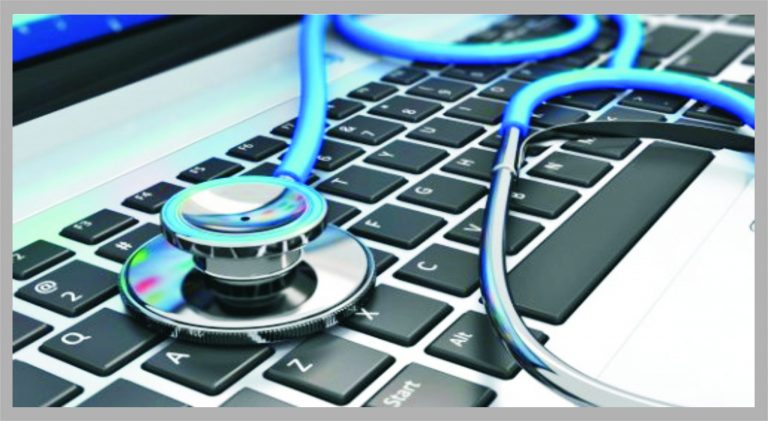PART OF PC &ASSEMBLING
PC hardware includes the physical parts or components of a computer, such as the Mother Bard, Processor Ram , Smps, cabinet, central processing unit, monitor, keyboard, computer data storage, graphics card, sound card, speakers. This topic will teach you how to assemble a personal desktop computer.
Storage Subsystem
he part of a computer system that provides the storage. It includes the controller and disk drives. Master Boot Record (MBR) disks apply the standard BIOS creating four primary partition . GPT disks is that you can have more than 4 partitions on disk. This topic will teach you how to create & manage disk partition


Microsoft Operating System Install & Device Driver Configuration
Each version of Microsoft Windows (windows xp,7,8,10) is installed on a computer using similar process. this topic will teach you how to install different version of windows,& Device driver configuration In computing, a device driver is a computer program that operates devices such as Printer, Network card, Display Card, Sound Card
Windows upgrade and Migration
Files and application settings can be move to new hardware running with Windows OS, or they can be maintained during an OS upgrade on the same computer. This topic will deals with the Microsoft tools you can use to move files and settings.


Windows patch
A patch is a set of changes to a computer program to fix, or improve it. This includes fixing security and other bugs, with such patches being called bug fixes, and improving the usability or prformance.
Antivirus
In this topic we are going to discus about the types of virus like worms, Trojan horse, adware etc…, and version of antivirus. And then how to identify and remove manually.


Mail client configuration
You can configure Email account in Email clients like Outlook, Thunderbird, Apple Mail etc. You can either configure the Email client automatically or manually
Recovery console
.The Recovery Console is a command line based, advanced diagnostic feature available in some early versions of the Windows operating system. Recovery Console is used to help resolve a number of major system problems. It’s particularly useful for repairing or replacing important operating system files.
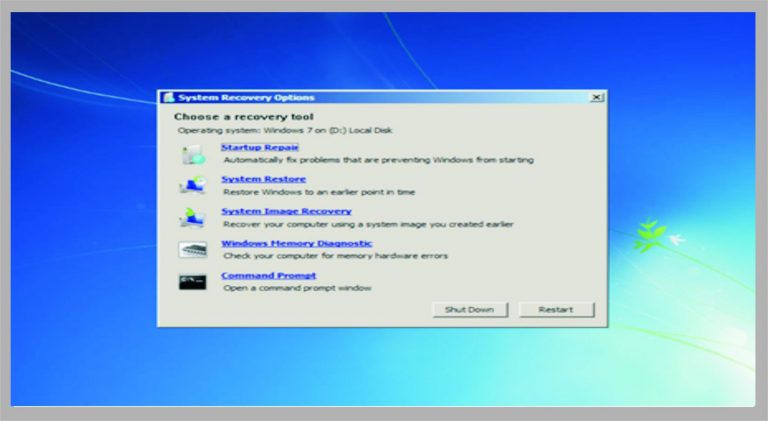

SLA
A service level agreement (SLA) is a contract between a service provider (either internal or external) and the end user that defines the level of service expected from the service provider. SLAs are output-based in that their purpose is specifically to define what the customer will receive
Ticketing TOOLS
Ticketing system allows IT support to be organized, focused, efficient, and effective.Ultimately, ticketing systems are a means to support and help you deal with any issues/incidents in your organization, managing the incidents from the moment they’re captured through to their resolution
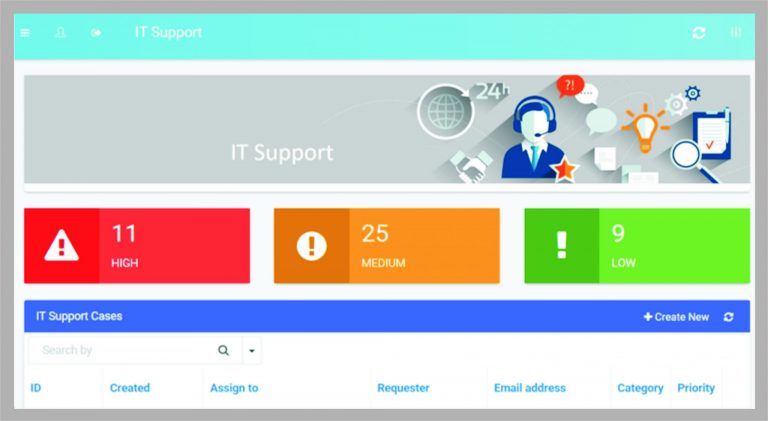
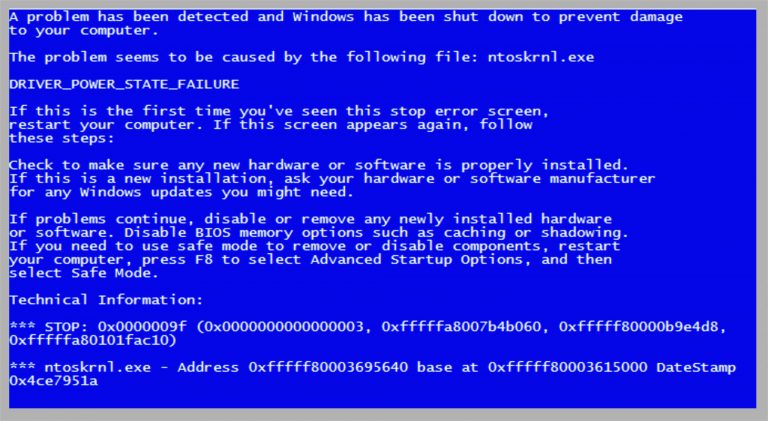
BSOD
Blue Screen of Death is an error screen displayed on a Windows after a fatal system error, also called as a system crash when the operating system reaches a stage where it cannot longer operate safely.
LTroubleshooting
Troubleshooting is a form of problem solving, often applied to repair failed products or processes on a machine or a system. It is a logical, systematic search for the source of a problem in order to solve it, and make the product or process operational again. Troubleshooting is needed to identify the symptoms.